Various Artwork Options for Your Church Fixtures
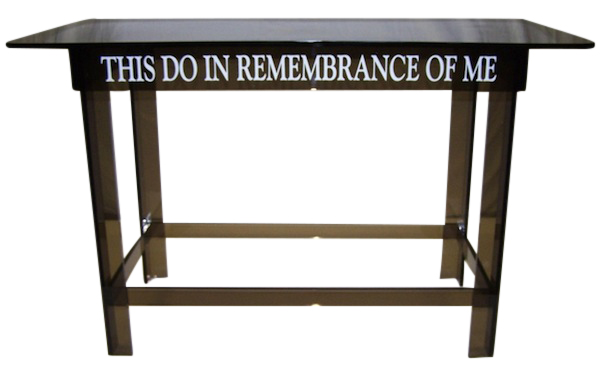
Artwork
We are able to put artwork or logos on most of our products. Common artwork options include your church or company logo on podiums; "Offering Table," "This Do In Remembrance Of Me," or an etching of the last supper on tables; "Tithes," "Offering," "Tithes and Offering," "Building Fund," or "Prayer Request" on collection boxes. Custom artwork options are available. Please contact us with questions.

Color Vinyl on a Wing Style Podium
Artwork Requirements
Please review the following information to make sure your artwork meets requirements.
If you have any questions, please contact our artwork department at [email protected].
We prefer to work with vector-based art files like .eps, .cdr, or .ai files created in programs like CorelDRAW or Adobe Illustrator without any embedded images. For best results, provide vector art without hidden lines whenever possible. Please submit artwork in one of the following formats.
CorelDRAW files:
CorelDRAW 12 or prior versions
Convert your text to curves. Once the text is converted, we will not be able to change the text.
Vector .eps files:
We can import vector .eps files (Bitmap .eps files will not work).
In order to do so, you need to convert text to outlines and save or export as a .eps file.
Adobe Illustrator files:
We can import Adobe Illustrator files into CorelDRAW for our use.
In order to do so, you need to convert text to outlines and save as an .ai file.
TIF images:
Make sure the file is black and white line art at 300 dpi.
The image must be at least the same size or larger than the final artwork product.
Note: Files saved in this format are limited to how they can be manipulated.
BMP files:
Please follow the same guidelines as TIF images.

